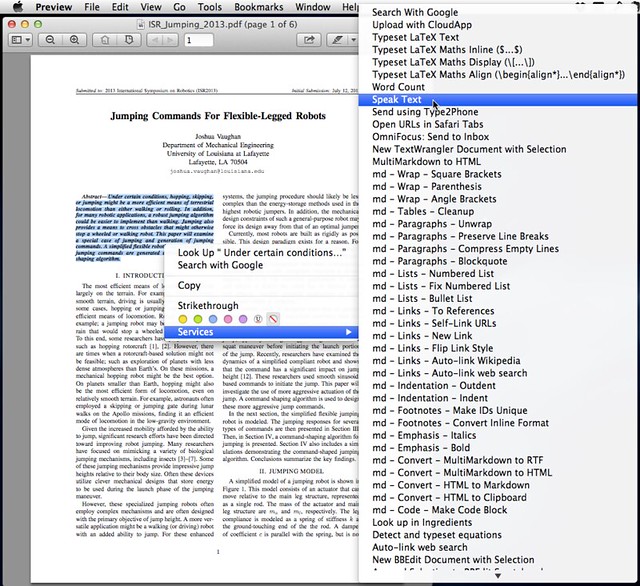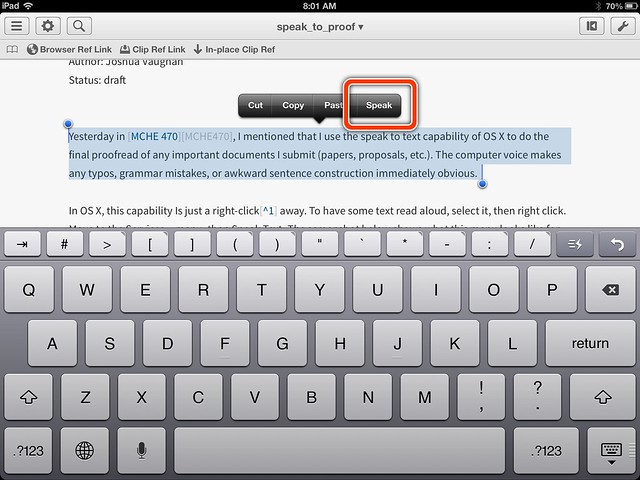Yesterday in MCHE 470, I mentioned that I use the speak to text capability of OS X to do the final proofread of any important documents I submit (papers, proposals, etc.). The computer voice makes any typos, grammar mistakes, or awkward sentence construction immediately obvious.
In OS X, this capability Is just a right-click1 away. To have some text read aloud, select it, then right click. Move to the Services... menu, then Speak Text. The screenshot below shows what this menu looks like for me.
You can also highlight text to be read aloud in iOS, as shown below.
Windows appears to have a similar functionality.
-
Or, a control-click for you old-school, one-button Mac users. ↩